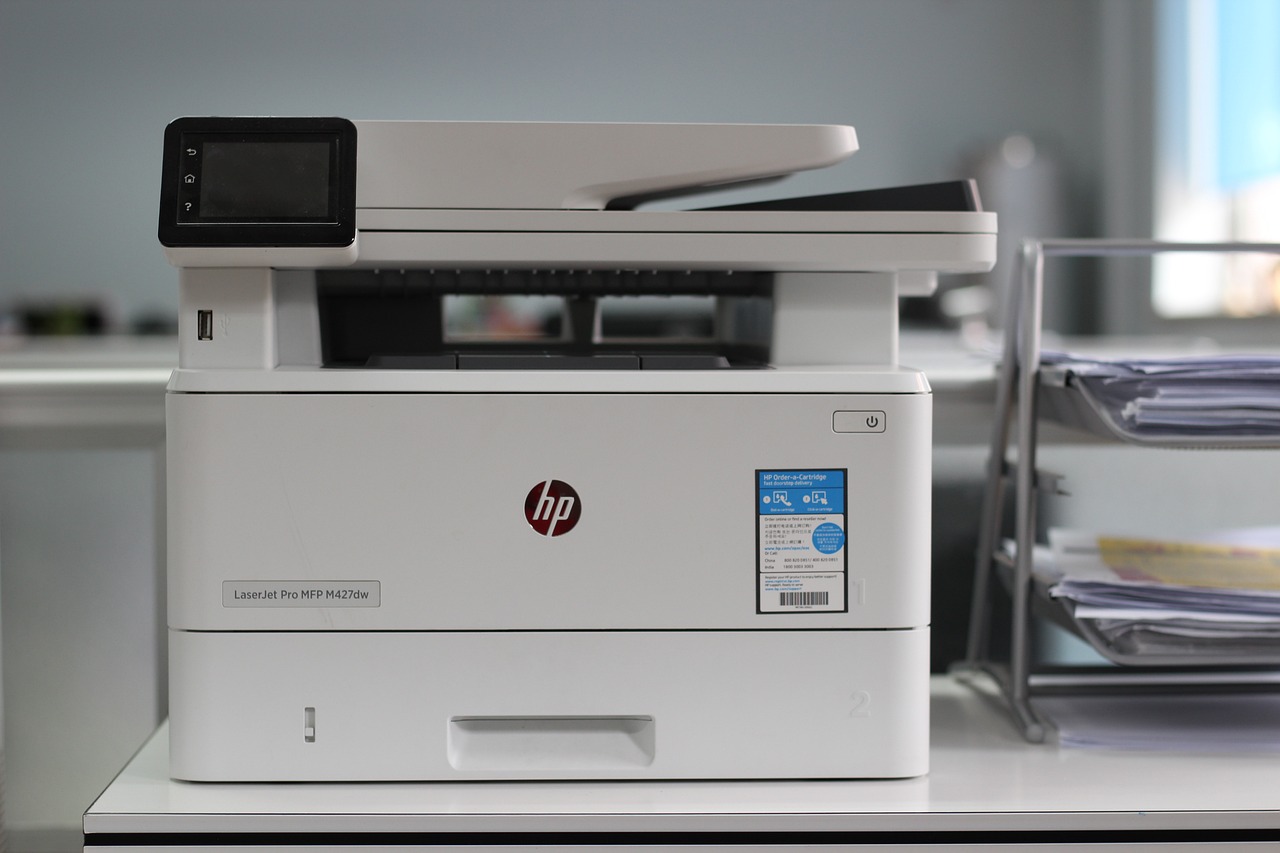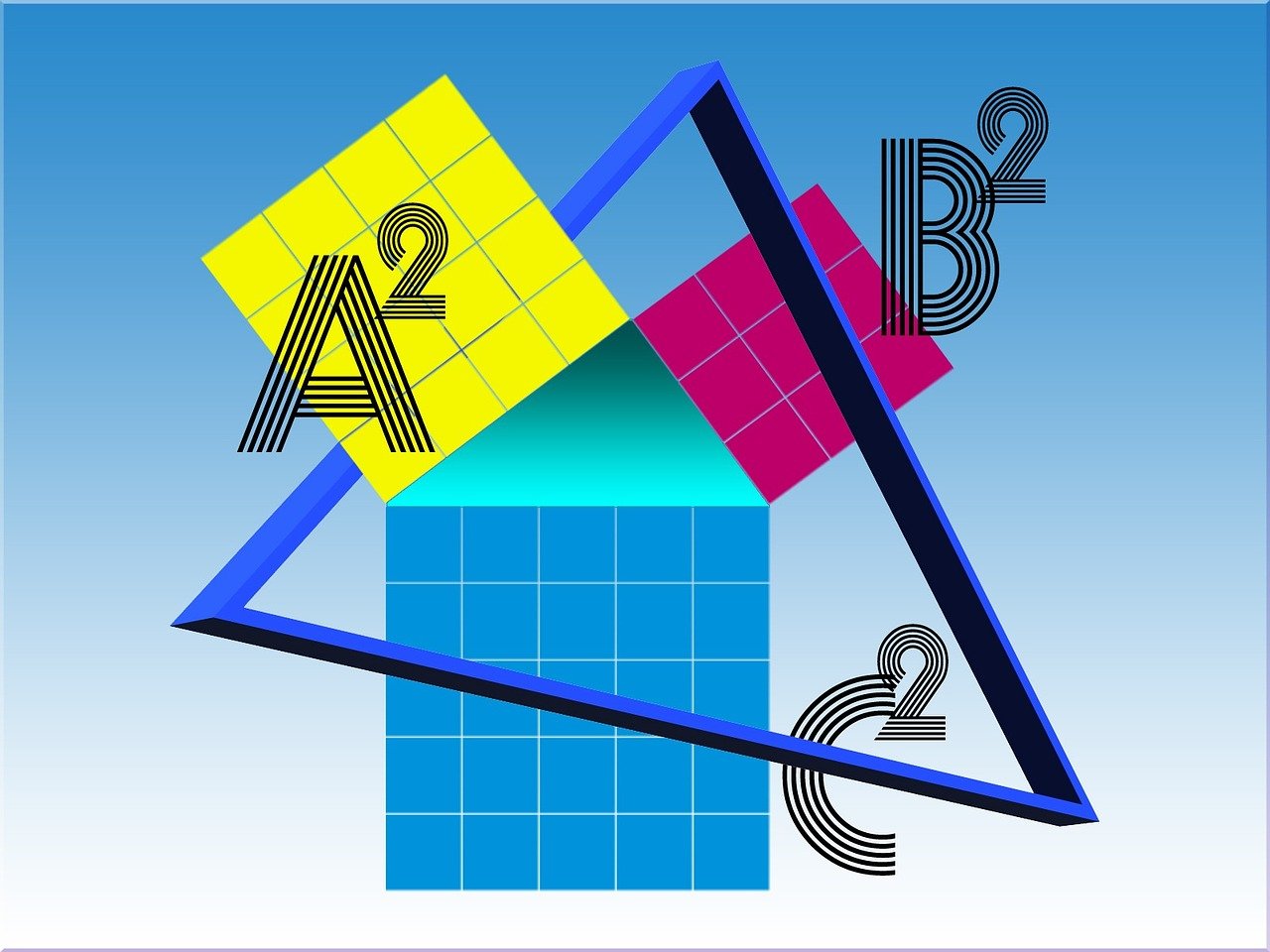Class: Primary 4
Subject: Computer Studies
Term: Third Term
Week: 1
Topic: Connecting Different Parts of a Computer
Duration: 1 Hour
A. Lesson Objectives
By the end of the lesson, pupils should be able to:
Identify the different parts of a computer.
Mention the cables and ports used in connecting computer parts.
Demonstrate how to connect the parts of a desktop computer correctly.
State the importance of proper connection and care of computer parts.
B. Instructional Materials
A complete desktop computer set (Monitor, CPU, Keyboard, Mouse, Power Cables)
Pictures or charts showing computer parts and connections
Extension socket and power source
Flashcards with names of components
Video or short animation (optional)
C. Lesson Content
1. Main Parts of a Computer
The major parts of a desktop computer include:
| Part | Function |
|---|---|
| Monitor | Displays what is happening on the computer |
| CPU | Brain of the computer; processes commands |
| Keyboard | Used to type letters and numbers |
| Mouse | Used to move pointer and click |
| Speakers | Used to hear sound |
| Printer | Prints documents on paper (optional) |
2. Tools for Connection
To connect a desktop computer, we use:
Power Cables – to supply electricity
USB Cables – for keyboard, mouse, and other devices
VGA/HDMI Cable – to connect the monitor to the CPU
Audio Jack – for headphones or speakers
Power Button – to turn the system on or off
3. Steps for Connecting a Computer
Step 1: Place the monitor, CPU, keyboard, and mouse on a table.
Step 2:
Plug the monitor’s VGA or HDMI cable into the back of the CPU.
Plug the monitor’s power cable into a socket.
Step 3:
Plug the keyboard and mouse into the USB ports on the CPU.
Connect speakers or headphones if needed.
Step 4:
Plug the CPU’s power cable into an electrical socket.
Press the power button on the CPU and monitor to turn them on.
4. Importance of Proper Connection
Ensures all parts work properly
Prevents electric shock or short circuits
Helps the computer to start and run smoothly
Avoids damaging sensitive computer parts
D. Class Activities
Practical demonstration of connecting a desktop computer
Pupils identify and hold different computer parts and cables
Match parts of the computer to their correct cables or ports using flashcards
Group discussion: “What happens if we don’t connect the parts correctly?”
E. Evaluation (Assessment Questions)
Name three parts of a computer that must be connected to use it.
What type of cable is used to connect the monitor to the CPU?
Which part of the computer is used to type letters?
What happens if the power cable is not plugged in?
Mention two tools used to connect parts of a computer.
F. Assignment
Draw and label the CPU, monitor, keyboard, and mouse.
Describe how to connect the monitor to the CPU in 3 steps.
List three reasons why proper connection of computer parts is important.
G. Conclusion
Every part of the computer must be connected properly to work well.
We must handle all cables and ports carefully to avoid damage.
Knowing how to connect a computer helps us become better computer users.