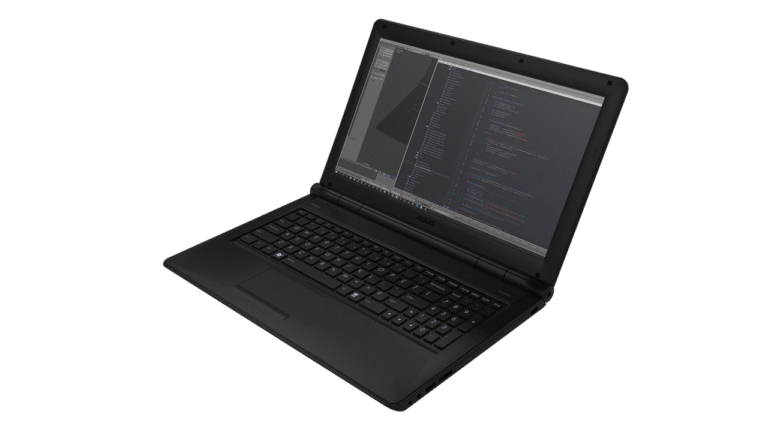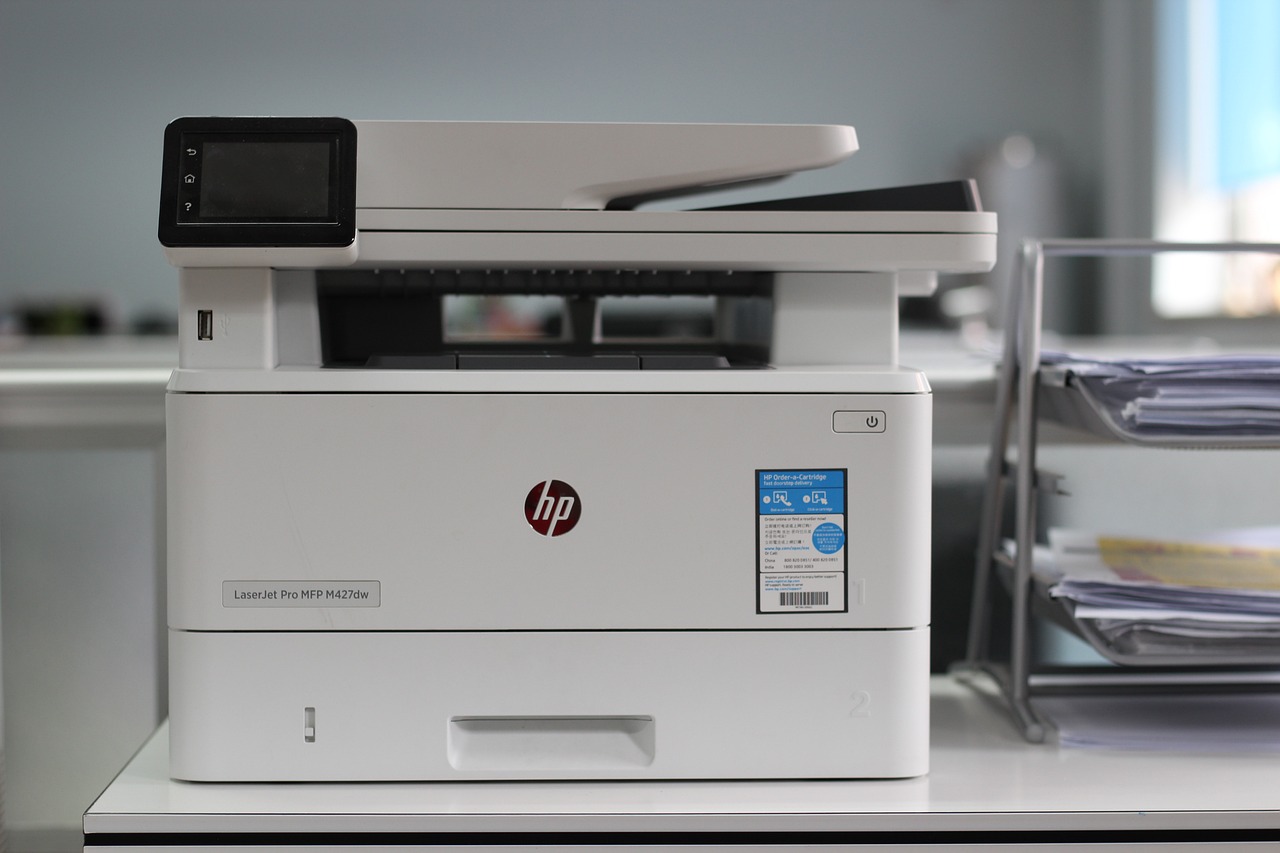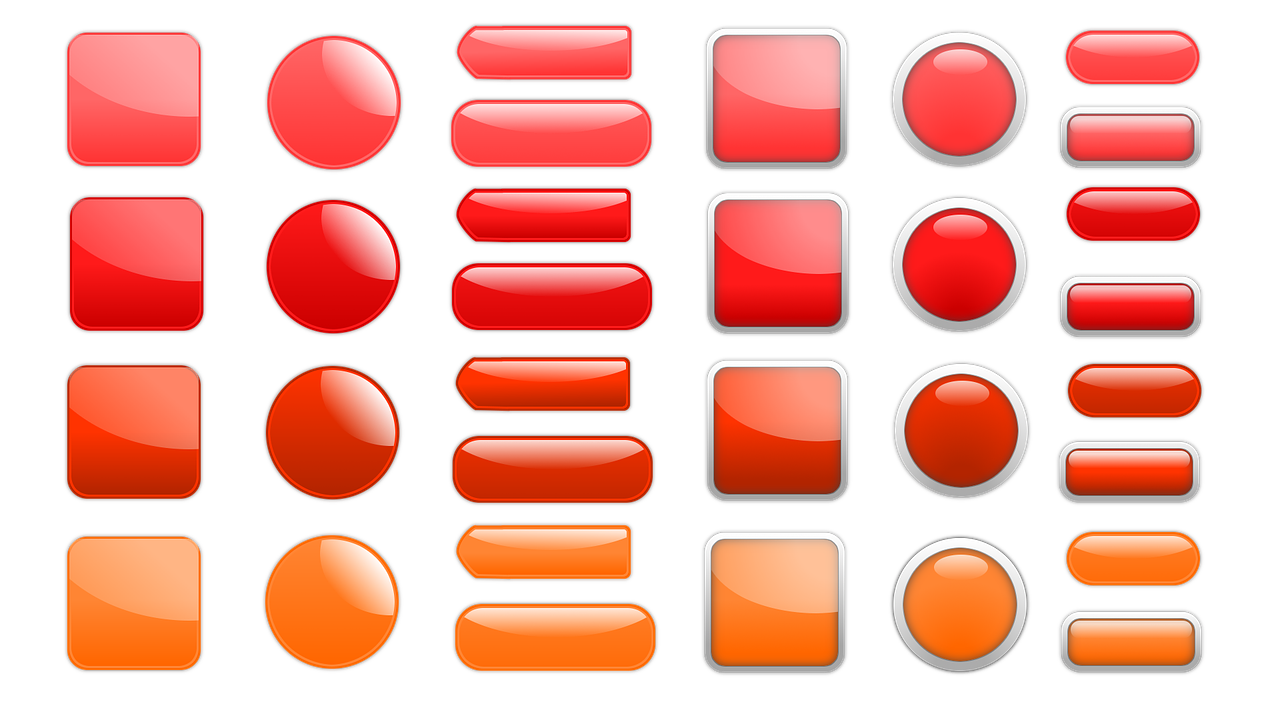Class: Primary 4
Subject: Computer Studies
Term: Third Term
Week: 3
Topic: Steps for Booting – Cold and Warm Booting
Duration: 1 Hour
A. Lesson Objectives
By the end of the lesson, pupils should be able to:
Define booting and explain its importance.
Differentiate between cold booting and warm booting.
Identify and explain the steps involved in both cold and warm booting.
Demonstrate the process of cold and warm booting on a computer.
B. Instructional Materials
A functional desktop or laptop computer
Pictures or charts showing cold and warm booting processes
Flashcards with keywords: “cold booting”, “warm booting”, “restart”, etc.
A whiteboard or flip chart for explanation
C. Lesson Content
1. What is Booting?
Booting is the process of starting up a computer.
It involves loading the operating system, which allows the computer to run programs and use hardware.
There are two main types of booting: Cold Booting and Warm Booting.
2. Cold Booting (Hard Booting)
Cold booting is the process of starting the computer from a completely turned-off state. This is done when the computer is powered off and the user presses the power button to turn it on.
Steps for Cold Booting:
Turn on the power source by plugging the computer into an electrical outlet.
Press the power button on the CPU (for desktop) or the power button on a laptop.
Wait for the screen to light up and display the manufacturer’s logo or the operating system’s logo (e.g., Windows).
Allow the operating system to load. The computer will begin initializing all necessary programs and components.
Log in (if required) to the operating system, and the desktop will appear, indicating that the system is ready to use.
3. Warm Booting (Soft Booting)
Warm booting is the process of restarting a computer that is already turned on. It is used to refresh the computer or fix minor issues without completely shutting down and turning it on again.
Steps for Warm Booting:
Click on the “Start” button on the desktop screen (for Windows computers).
Select “Restart” from the shutdown options. Alternatively, press Ctrl + Alt + Del, then click on “Restart.”
The computer will shut down all programs and reboot automatically.
Wait for the computer to load the operating system and return to the desktop screen.
4. Key Differences Between Cold Booting and Warm Booting
| Aspect | Cold Booting | Warm Booting |
|---|---|---|
| When it is done | From a completely turned-off state. | While the computer is already on. |
| Purpose | To start the computer from scratch. | To restart or refresh the computer. |
| Steps | Power off > Press power button > Load OS. | Click “Restart” or press Ctrl + Alt + Del. |
| Duration | Takes longer to load. | Faster, as it doesn’t turn off completely. |
| Example | Turning on the computer in the morning. | Restarting the computer to fix a problem. |
D. Importance of Booting
Cold booting is important because it ensures the computer loads fresh every time it is turned on.
Warm booting is useful for fixing small issues, refreshing the system, or installing updates without losing data.
Both types of booting are essential to ensure that the computer operates properly.
E. Class Activities
Demonstration: Show how to perform both cold and warm booting on a real computer.
Group Task: Have students work in pairs to identify whether cold or warm booting is needed in various situations (e.g., after shutting down the computer, after an update, etc.).
Matching Game: Use flashcards to match the booting type (cold or warm) to its description and steps.
Discussion: Why do you think it’s important to know how to boot a computer properly?
F. Evaluation (Assessment Questions)
What is the difference between cold booting and warm booting?
List the steps for cold booting.
Why would you need to warm boot a computer?
What happens when you perform a cold boot on a computer?
What are the main parts of a computer that start when you cold boot it?
G. Assignment
Write a short essay explaining cold booting and warm booting, and when you would use each.
Draw and label the steps involved in cold booting and warm booting.
Explain why cold booting might take longer than warm booting.
H. Conclusion
Booting is an essential process to get the computer working.
Cold booting helps start the computer from scratch, while warm booting is a quicker way to restart the system.
Understanding the difference and the steps involved in both types of booting ensures that we can use our computers efficiently and avoid unnecessary problems.