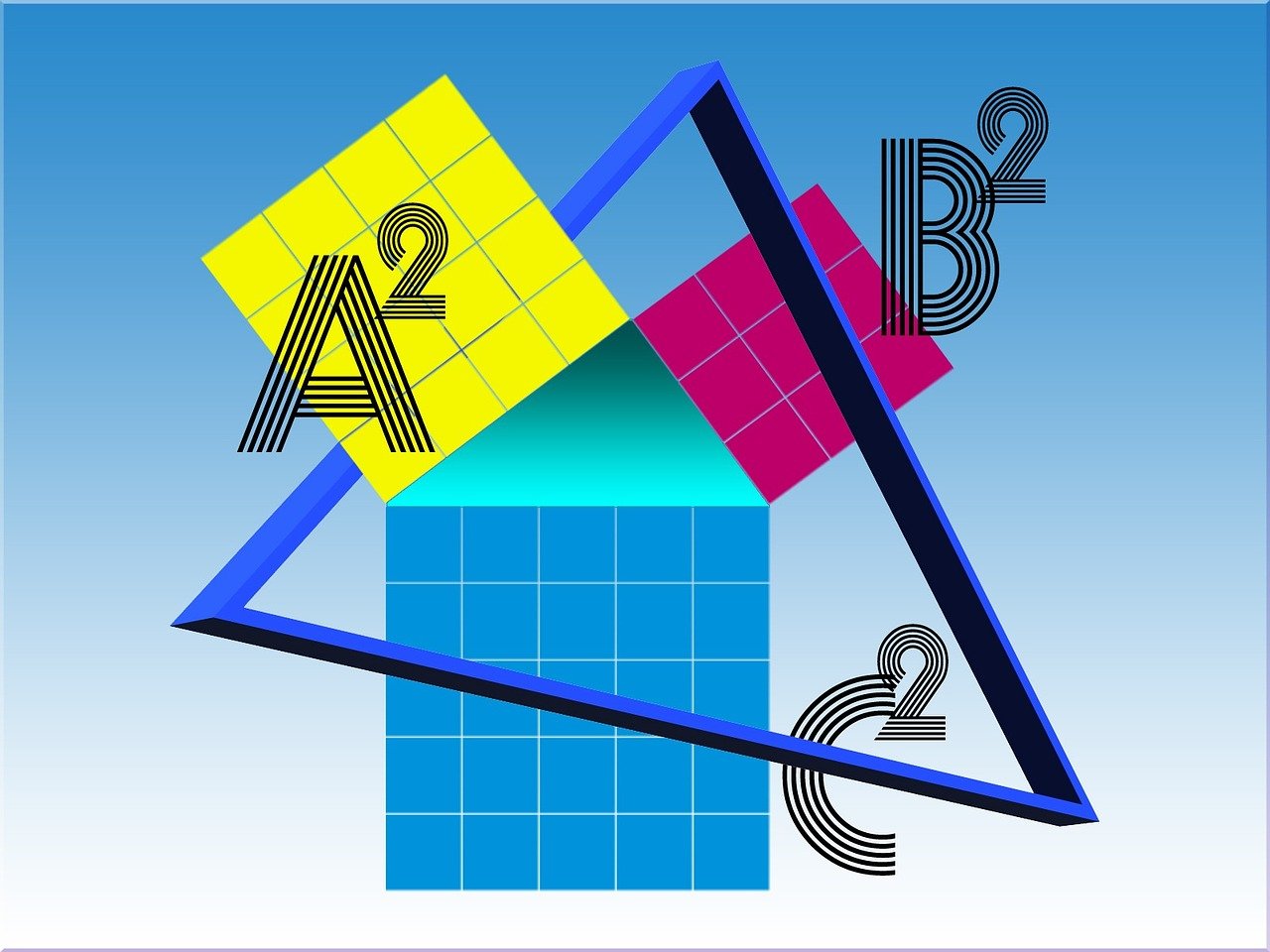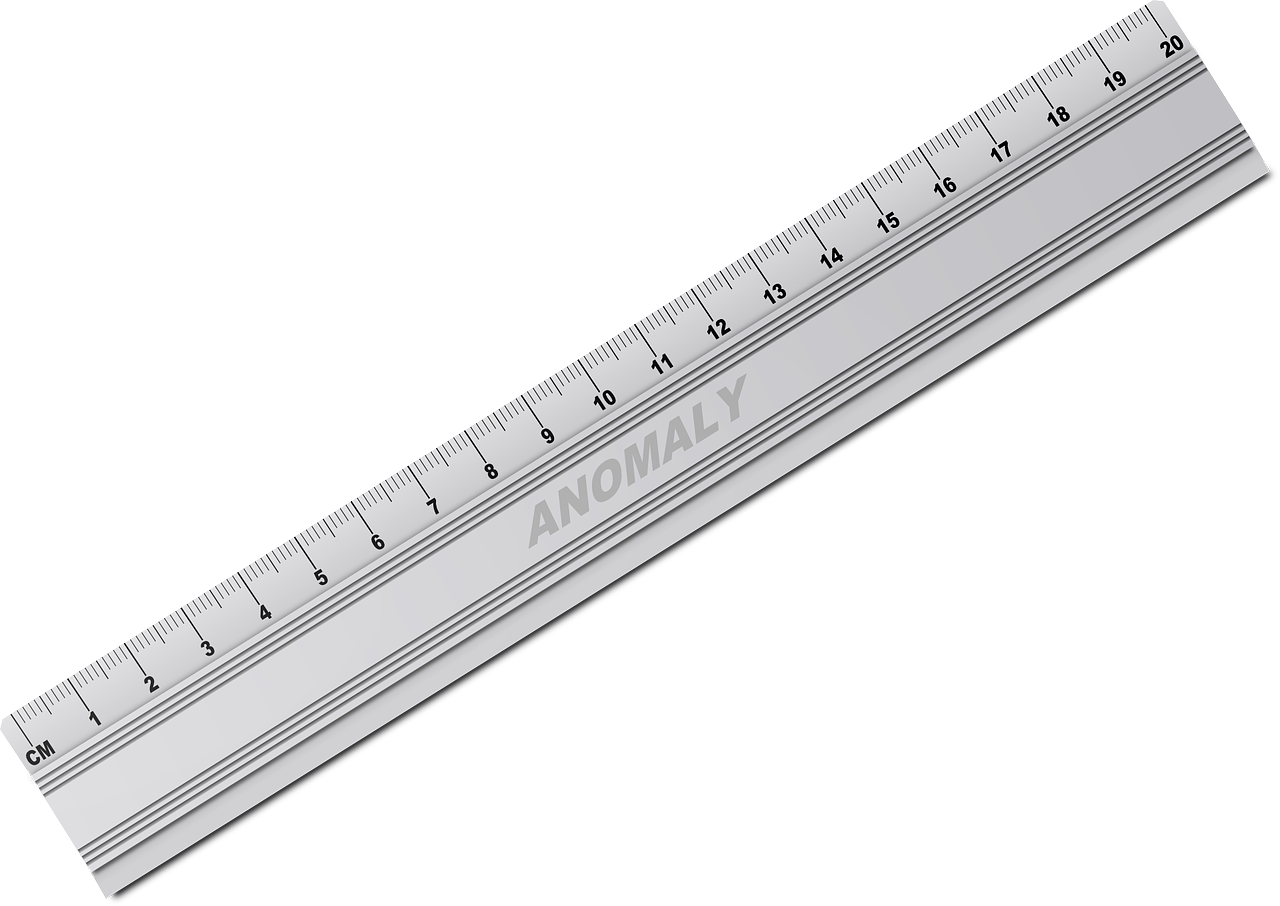Class: Primary 4
Subject: Computer Studies
Term: Third Term
Week: 2
Topic: Booting the Computer System
Duration: 1 Hour
A. Lesson Objectives
By the end of this lesson, pupils should be able to:
Define booting.
Differentiate between cold booting and warm booting.
Explain the steps involved in booting a computer.
Demonstrate how to boot a computer properly.
B. Instructional Materials
A functional desktop or laptop computer
Picture charts showing booting process
Flashcards with keywords: “cold booting”, “warm booting”, “restart”, etc.
Projector or video showing booting steps (optional)
C. Lesson Content
1. Meaning of Booting
Booting is the process of starting up a computer and getting it ready for use.
It happens when the computer loads its operating system (like Windows) and prepares all the programs and hardware to work.
2. Types of Booting
a. Cold Booting (Hard Booting)
This is when the computer is turned on from a completely off state.
It is the normal way to start the computer.
Example: Pressing the power button in the morning.
b. Warm Booting (Soft Booting)
This is when the computer is restarted while it is still on.
It is usually done to fix a problem or refresh the system.
Example: Clicking “Restart” on the computer or pressing Ctrl + Alt + Del.
3. Steps for Booting a Computer
For Cold Booting:
Plug in the power cable and turn on the power source.
Press the power button on the CPU or laptop.
Wait for the screen to show the operating system logo (e.g., Windows).
Log in if needed and wait for the desktop to appear.
The computer is now ready to use.
For Warm Booting:
Click on the Start menu.
Click “Restart” or press Ctrl + Alt + Del and choose “Restart”.
The system shuts down and restarts on its own.
4. Importance of Booting
It allows the computer to start and work properly.
It loads the necessary programs to use the system.
Warm booting helps fix small system problems.
It prepares the computer hardware and software for work.
D. Class Activities
Demonstrate cold booting and warm booting using a real computer.
Pupils watch and describe each step in the booting process.
Use flashcards to match booting types to definitions.
Group discussion: “When do we need to restart a computer?”
E. Evaluation (Assessment Questions)
What is booting?
Name the two types of booting.
Which type of booting do we use when turning on a computer from off?
What do we press to restart a computer?
State two reasons why booting is important.
F. Assignment
Draw and label a computer, showing the power button.
Write the steps for cold booting a computer.
Explain the difference between cold booting and warm booting in your own words.
G. Conclusion
Booting is an essential part of using a computer.
Without booting, the computer cannot start or work properly.
We must learn to boot the computer correctly and carefully to avoid damaging the system.