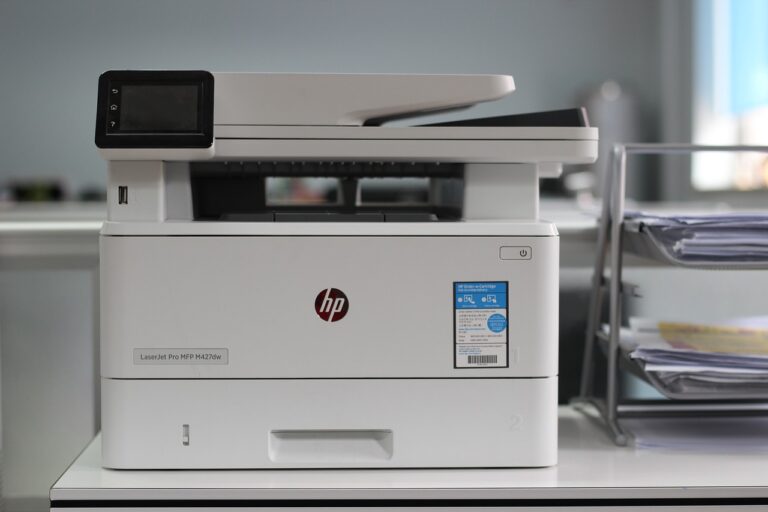Subject: Computer Studies
Class: Primary 2
Topic: Meaning and Functions of a Printer
Week: 2
Term: Third Term
Duration: 40 minutes
A. Lesson Objectives
By the end of the lesson, pupils should be able to:
Explain the meaning of a printer.
Identify what a printer looks like.
Mention the main functions of a printer.
Give examples of items that can be printed.
B. Instructional Materials
Real printer (if available) or pictures of printers
Samples of printed papers (text and pictures)
Flashcards with words and images
Whiteboard and marker
C. Lesson Content
1. Meaning of a Printer
A printer is a machine that is connected to a computer and is used to put words, pictures, or information from the computer onto paper.
In simple words:
A printer takes what is on the computer screen and puts it on paper.
2. What Does a Printer Look Like?
A printer is usually a small box-shaped machine.
It has buttons and a place to put paper.
Some printers are black, white, or grey in colour.
(Show the pupils a real printer or a large picture of one and let them point out the parts.)
3. Types of Printers (For Introduction Only)
Although not detailed at this level, you may introduce:
Inkjet Printer – uses ink to print.
Laser Printer – uses toner and prints faster.
(Do not dwell deeply on types – just mention and show images.)
4. Functions of a Printer
A printer is used for:
| Function | Example |
|---|---|
| Printing documents | Class notes, letters |
| Printing pictures | Photos, drawings |
| Printing homework | Worksheets, assignments |
| Making copies (with some printers) | Photocopying documents |
5. Examples of Things We Can Print
Classwork and homework
Stories and books
Pictures and drawings
Timetables and calendars
Reports and test results
D. Class Activities
Activity 1: Name That Part
Show a diagram of a printer. Ask pupils to point to:
The paper tray
The power button
Where paper comes out
Activity 2: Real or Picture?
Show pupils real samples of printed documents and ask:
“Did this come from a printer?”
“What do you see on the paper?”
Activity 3: Let’s Pretend
Set up a play area where children pretend to use a computer and a printer. Let one be the “computer user” and another be the “printer operator”.
E. Evaluation (Assessment)
Ask pupils the following orally or in written form:
What is a printer?
Mention one thing a printer can do.
Name two things we can print using a printer.
What machine puts information from a computer onto paper?
F. Assignment
Draw and colour a simple printer.
Write two things you can print with a printer.
G. Conclusion
A printer is a machine that helps us put information from a computer onto paper.
It is used to print words, pictures, and documents.
Printers are very useful in schools, offices, and homes.